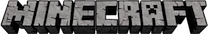So now that you are on our server, you will want to know the ins and outs of chatting with one another. Well our server is set up in a way to limit chat clutter. The best way to chat with another person in the server is by using the servers TeamSpeak channel. Information on TeamSpeak can be found in the
Info category. Once you are a Commoner on the forum and server you will recieve the code to join the server channel. If you wish/need to talk to someone over Minecraft chat though, there is a few ways to do this and ill list them below.
- Spoiler:
Command Key
<> = Required information, example "/example <name>" you replace the <name> with a name, like so "/example bob"
[] = Optional information, you don't need to put information in this box but can be useful depending on what your trying to do.
{/} = You need to do one or the other. example "/example {on/off}" means you need to say /example on or /example off, this can be used in ether the required or the optional field
() = Used in the forum to add notes to a command, used most at the end to explain what the command does and is not used when your typing the command.
First I want you to know that you type the letter "T" to bring up the chat window. Then in the window type whatever you like and hit enter. This is a close range message and will only be read by people that are at lest 500 blocks away from you. If no one is within that distance, it will give you a message telling you no one heard you.
Chat Commands:/g <message> (Send a message globally, everyone in the server will read it
NOTE: only to be used when you need help or are looking for a party please don't spam the chat with shouts)
/hm <message> (Used to send a message when you are in need of help to all gm's who are currently on the server)
/pm <username> <message> (Used to send a private message to a user who is online. An example of this is "/pm majestic Hey whats up wind?" you don't have to type out the players full name you just need the first letters, in this example MajesticWind would get the msg "Hey whats up wind?". They will see this no mater were they are on the server)
/r <message> (This will send a PM to the last person to PM you. So lets say Bob send you a pm to reply all you have to do is type "/r hey bobs, im doing good" you can also use after any PM as well so you don't need to type /pm each time only the once as long as they have replied back)
/ch ignore <username> (Use this if someone is getting on your nerves to stop getting messages from them. You need to type out their full username. If you wish to unmute them, just do the command a second time.)
............Under Construction....................
now lest say you wish to toggle some of these commands so you always chat in one ill list them here
/set tc (this will make it so you always talk in town chat when you chat with out having to type /t each time)
/set nt (Same as the last one but for nation chat. This one is most used as you can talk to not only people in your town (Stallon) but people who are in Ally towns (Iron Town, Majestica, Cascade))
/set off (Turns it off so your not always in Nation or Town chat, do not forget this command if you toggle as being toggled in a chat will stop you from buying in shops or using PM)
NOTE: turn off your toggle with
/set off before trying to buy items at shops as it will not allow you to and you will end up just yelling numbers like 6 ^,..,^
As always if you have any questions or need help with something feel free to ask and someone from our server or a GM. If they are free, they will try and answer it for you. ^,..,^