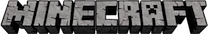Book Writing Commands
This plugin is recommended for spoutcraft, but also works in minecraft. One of the benifits of Spoutcraft is it appears as its own window for the book instead of in the chat.
Creating and Titleing your book:
/write [Title of book] - use this command while holding a book to start a book. This will also title the book.
/write -title [new title] - Use this command to rewrite your title.
Writing in your book:
/write [Desired writing] - After making your title you can use this command again to start writing in your book.
/write -chat - This toggles your chat so that whatever you write in your chat gets put into your book without having to write any commands before putting in what you want to write. This helps you write what you want in your book easily. Type this again to turn it off. In spoutcraft, you can type much more than in minecraft. Spoutcraft also allows you to copy and paste things into the game. However! Quotation marks and other symbols other than a period (.) or comma (,) should not be copied as they create an error when copying. Instead you'll have to type those things in manually. (Doom found this out the hard way)
When writing in your book, to end a paragraph you can use two colons (:: ) to make essentially what the enter key does on your keyboard. If you want to double enter, simply do two sets of this (:: :: ).
/write -undo - This undos the last thing you wrote into your book.
/write -erase [word or phrase] - This erases what you write in for the word and phrase. Take care, if you write the word "the", it will erase every "the" in your book.
/write -replace [old word or phrase] -> [new word or phrase] - This replaces desired word or phrase with what you want to change it to. This works like the erase tool, so take care you don't replace something you didn't want to.
To look at your book, hold the book in your hand and right click and it will appear. If you are using Minecraft, when you right click again, it will turn the page. To go back to a page you can use the command
/write -read [page number] to go to that page. In Spoutcraft, you can just click between the pages easily using the arrows on the window.
/write -eraseall - This erases the whole book and makes it back into a normal book.
/write -help - Lists the commands you can do in your chat window for book writing
Bookcases:
To put a book in a bookcase, left click a bookshelf and the book will be put into the shelf. Then you can right click a bookshelf and you can read the book.
To copy a book, get a book that has not been written in, and left click the bookshelf your book is stored in.
Link to the youtube tutorial that provides all the information: https://www.youtube.com/watch?v=tm8Ar5NzOMc&list=PL9441F149049AC8BC&index=5&feature=plpp_video